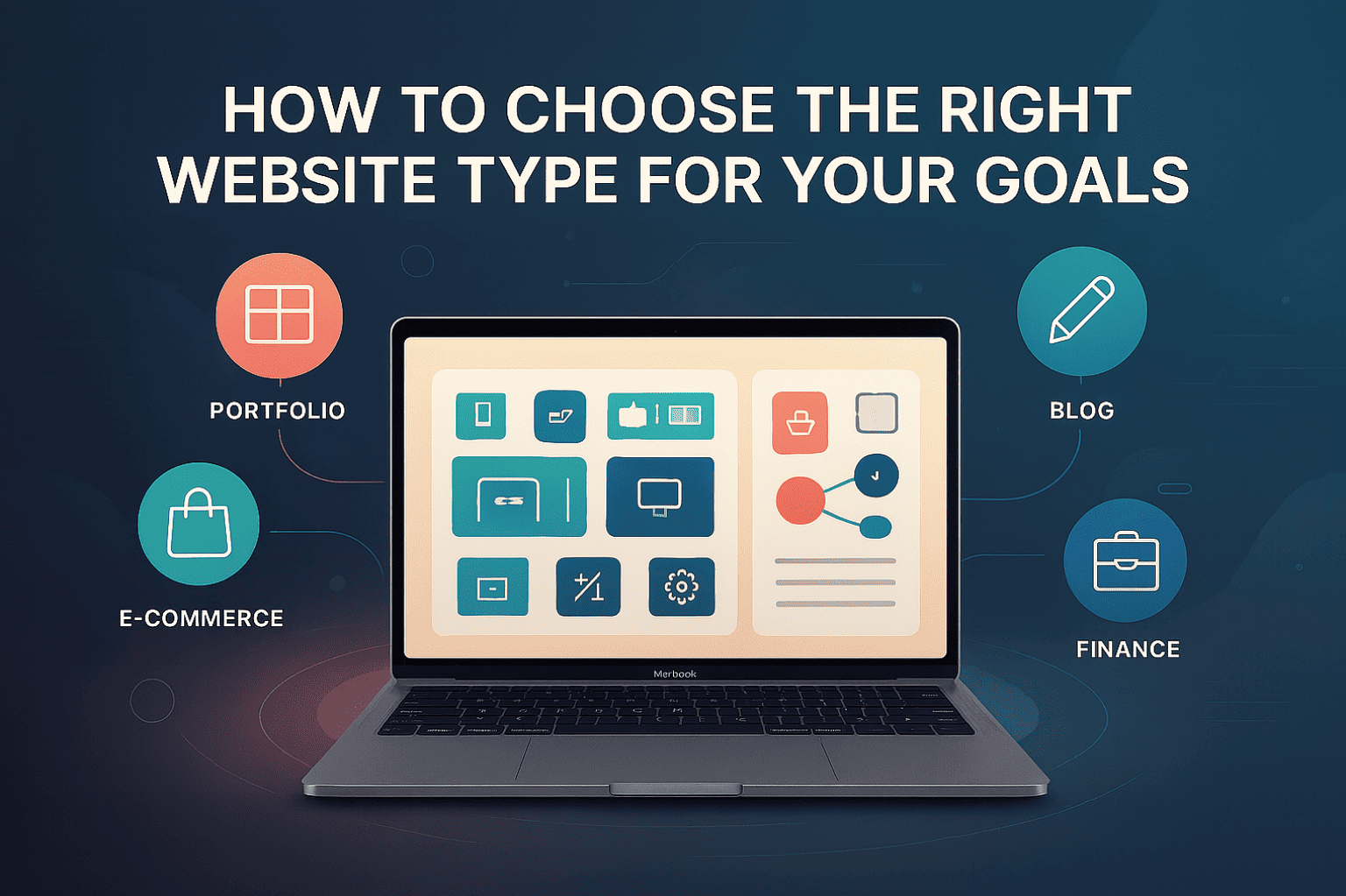In today's digital landscape, building a scalable web architecture is essential for applications that aim to accommodate increasing traffic, data volume, and system complexity without compromising on performance, reliability, or maintainability. A well-designed architecture ensures that your system remains responsive and resilient, even under heavy load, while allowing smooth growth and future enhancements.
This comprehensive guide explores the core principles, key components, advanced strategies, and real-world examples necessary to design a scalable web architecture suitable for startups as well as enterprise-grade applications.

Understanding Scalability
Scalability is the capability of a system to gracefully handle growth — whether it’s in terms of users, transactions, or data volume — without sacrificing performance or user experience. A scalable system ensures consistent response times and availability, even as demand increases.
There are two fundamental approaches to scaling a system:
Vertical Scaling (Scaling Up)
- Involves upgrading a single server by adding more powerful resources such as CPU, RAM, or storage.
- It is straightforward to implement and often requires no changes to the application code.
- However, it has physical and financial limits — hardware can only be upgraded to a certain extent, and costs can escalate rapidly.
Horizontal Scaling (Scaling Out)
- Involves adding more servers to a pool and distributing the workload among them.
- This approach enhances flexibility, fault tolerance, and cost-effectiveness.
- It requires architectural changes such as load balancing and stateless application design to handle distributed environments effectively.
Modern web architectures heavily favor horizontal scaling because it allows systems to grow elastically, supports global distribution, and provides better resilience against server failures.
Example
For instance, a high-traffic website like Amazon uses horizontal scaling by distributing its services across thousands of servers globally, ensuring rapid response times even during peak shopping seasons.
Key Takeaway
While vertical scaling can be a quick fix for small-scale systems, horizontal scaling is the foundation for building web applications capable of serving millions of users reliably.
Reference

Key Principles of Scalable Web Architecture
Designing a scalable web architecture requires adherence to foundational principles that ensure the system can grow, adapt, and recover gracefully under varying loads. Below are the essential principles to guide scalable system design:
1. Modularity
- Break down applications into independent, loosely coupled services — a strategy often referred to as microservices architecture.
- This enables individual components to scale based on demand without affecting the entire system.
- Example: In an e-commerce platform, the payment service and product catalog can scale separately based on their load patterns.
2. Statelessness
- Design services to be stateless, meaning that each request is handled independently without relying on previous interactions or server-specific sessions.
- This simplifies load balancing and improves fault tolerance, as any server can process any request.
- Example: RESTful APIs are typically stateless, ensuring high scalability and resilience.
3. Redundancy
- Eliminate single points of failure by replicating critical components across multiple servers, availability zones, or even regions.
- Redundancy ensures that if one server or region fails, another can take over seamlessly, enhancing system reliability.
- Example: Using database replication across multiple data centers for disaster recovery and high availability.
4. Automation
- Automate deployment, scaling, and recovery processes to ensure consistency, reduce human errors, and speed up response times.
- Automation tools like Terraform for Infrastructure as Code (IaC) and Kubernetes for container orchestration are widely used.
- Example: Auto-scaling groups in AWS automatically adjust the number of instances based on traffic load.
5. Monitoring and Metrics
- Continuously monitor application performance, resource utilization, and system errors to identify issues before they impact users.
- Use tools like Prometheus, Grafana, and Datadog to collect and visualize real-time metrics.
- Proactive monitoring enables faster troubleshooting and performance tuning, leading to improved system health and scalability.
Reference

Core Components of a Scalable Web Architecture
Building a truly scalable web architecture requires a combination of key components that work together to handle growth, ensure reliability, and deliver a seamless user experience. Below are the critical building blocks you should integrate:
1. Load Balancer
A load balancer distributes incoming network traffic across multiple servers, preventing any single server from becoming a bottleneck. It enhances system availability and reliability.
Popular Options:
- NGINX: High-performance load balancer and reverse proxy widely used for web traffic management.
- AWS Elastic Load Balancer (ELB): Managed load balancing service with built-in auto-scaling support.
- HAProxy: Open-source, highly customizable load balancer ideal for advanced routing and scaling needs.
Example Setup:
- Configure NGINX with a least-connection algorithm to distribute HTTP requests efficiently.
- Implement health checks to ensure traffic is routed only to healthy instances.
2. Application Layer
The application layer is responsible for handling business logic and processing user requests. Scaling this layer is vital for performance and reliability.
Scaling Strategies:
- Microservices: Decompose the application into small, independent services (e.g., user authentication, payment processing) for targeted scaling and deployment.
- Containerization: Use Docker to package services and Kubernetes for orchestration, simplifying scaling and fault tolerance.
- Asynchronous Processing: Offload non-critical tasks like email notifications or image processing to background workers using message queues (e.g., RabbitMQ, AWS SQS, or Apache Kafka).
Advanced Technique: Implement event-driven architectures using tools like Apache Kafka to handle high-throughput, real-time data processing for use cases such as real-time analytics and notifications.
3. Database Layer
Databases are common scalability bottlenecks, requiring specialized strategies to handle growth.
Scaling Strategies:
- Read Replicas: Offload read operations by creating read-only replicas of the database.
- Sharding: Partition data across multiple databases based on a shard key (e.g., user ID, geographic region) to distribute load.
- Caching: Use Redis or Memcached to cache frequent queries and reduce database load.
- NoSQL Databases: Adopt MongoDB, Cassandra, or DynamoDB for unstructured data or workloads requiring high write throughput.
Example:
- Deploy PostgreSQL with read replicas to manage read-heavy workloads like user profile lookups.
- Cache session data in Redis with a 15-minute TTL to minimize database queries.
- Shard user data by geographic region (e.g., US, EU) to improve latency and distribute write loads effectively.
4. Caching Layer
Caching enhances system performance by storing frequently accessed data in memory, reducing the need to recompute or re-fetch data from databases or services.
Strategies:
- Application-Level Caching: Cache computed results or API responses within the application.
- CDN (Content Delivery Network): Use services like Cloudflare, Akamai, or AWS CloudFront to cache static assets (e.g., images, CSS, JavaScript) close to users geographically.
- Database Query Caching: Cache query results in Redis to avoid redundant database queries.
Advanced Technique: Implement multi-level caching strategies combining application cache, CDN cache, and database query cache to optimize for different access patterns and reduce load.
5. Storage
Efficient management of static and dynamic data is crucial for scalable systems.
Strategies:
- Object Storage: Use services like AWS S3, Google Cloud Storage, or Azure Blob Storage for static files such as images and videos.
- Distributed File Systems: For large-scale storage needs, use solutions like Hadoop HDFS or Ceph.
Example: Store user-uploaded images and videos in AWS S3 while maintaining metadata (e.g., file path, user ID) in a fast NoSQL database like DynamoDB for quick retrieval.
6. Monitoring and Logging
Robust monitoring and logging are essential to detect, diagnose, and resolve issues before they impact users.
Recommended Tools:
- Prometheus: For collecting and querying metrics such as CPU utilization and request latency.
- Grafana: For creating intuitive, real-time dashboards for system performance.
- ELK Stack (Elasticsearch, Logstash, Kibana): For centralized logging and log analysis.
- New Relic or Datadog: For comprehensive end-to-end application performance monitoring.
Advanced Technique: Implement distributed tracing with tools like Jaeger or Zipkin to trace the flow of requests across microservices, providing deep visibility into system behavior and latency sources.
Reference

Steps to Build a Scalable Web Architecture
Creating a scalable web architecture requires a strategic, step-by-step approach to ensure the system can handle growth smoothly and efficiently. Here’s a structured blueprint to guide you:
1. Assess Requirements
- Estimate the expected traffic load — from 1,000 to 1 million+ requests per day — and project future growth rates.
- Identify critical features such as real-time updates, low-latency responses, or global availability requirements.
- Define service-level objectives (SLOs) like maximum response time and uptime targets (e.g., 99.99% availability).
2. Choose the Right Tech Stack
- Frontend: Use modern frameworks like React, Vue.js, or Angular to build dynamic, responsive user interfaces.
- Backend: Select scalable backend technologies like Node.js, Django, Spring Boot, or Go for building robust APIs.
- Cloud Provider: Choose managed services from AWS, Google Cloud, or Azure to handle infrastructure complexity and leverage scalability features.
3. Design for Horizontal Scaling
- Deploy multiple instances of your application behind a load balancer to distribute incoming traffic evenly.
- Set up auto-scaling groups to dynamically add or remove servers based on real-time metrics such as CPU utilization, memory usage, or request rate.
4. Implement Caching
- Cache static assets like images, CSS, and JavaScript files using a Content Delivery Network (CDN) such as Cloudflare or AWS CloudFront to reduce load on origin servers.
- Use in-memory caches like Redis or Memcached for dynamic data to reduce database hits, applying smart eviction policies like Least Recently Used (LRU).
5. Optimize the Database
- Relational Databases: Normalize for consistency, but optimize by denormalizing where read performance is critical.
- NoSQL Databases: Design with denormalization in mind for faster access patterns (e.g., MongoDB, DynamoDB).
- Add indexes to speed up frequent queries and use EXPLAIN plans to identify and optimize slow SQL queries.
6. Ensure High Availability
- Deploy your infrastructure across multiple availability zones (e.g., AWS us-east-1a and us-east-1b) to withstand zone failures.
- Implement database failover mechanisms like Amazon RDS Multi-AZ deployments to ensure uninterrupted database access during failures.
7. Test and Monitor
- Conduct load testing using tools like Apache JMeter or Locust to simulate high-traffic scenarios and uncover performance bottlenecks.
- Set up real-time monitoring with alerting based on critical metrics such as 95th percentile latency, server CPU spikes, or elevated error rates.
- Use Grafana dashboards for visualization and Prometheus for detailed metric collection.
Reference
- Google Cloud Architecture Framework
- AWS Well-Architected Framework
- Locust - Scalable Load Testing Tool

Security Considerations
When designing a scalable web architecture, it is crucial to ensure that scalability does not come at the cost of security. As your system grows, so does its attack surface. Implementing robust security measures from the ground up is essential to protect sensitive data and maintain user trust.
Here are the key security practices to integrate:
1. Data Encryption
- Use TLS (Transport Layer Security) to encrypt all data in transit between clients and servers, ensuring confidentiality and integrity.
- Encrypt sensitive data at rest using services like AWS Key Management Service (KMS) for S3 buckets, databases, and storage volumes.
2. Authentication and Authorization
- Implement modern authentication standards such as OAuth 2.0 or JWT (JSON Web Tokens) for secure API access and session management.
- Apply Role-Based Access Control (RBAC) to limit user permissions based on roles, following the principle of least privilege.
3. DDoS Protection
- Protect against Distributed Denial of Service (DDoS) attacks by leveraging CDN providers like Cloudflare or AWS Shield for traffic filtering and mitigation.
- Set up rate limiting and WAF (Web Application Firewall) rules to block malicious traffic patterns.
4. Secrets Management
- Store sensitive information like API keys, database passwords, and certificates in secure vaults such as AWS Secrets Manager or HashiCorp Vault.
- Avoid hardcoding secrets into application code or configuration files to prevent accidental leaks.
5. Regular Audits and Vulnerability Scanning
- Conduct periodic security audits to assess the system’s resilience against threats and to ensure compliance with security standards.
- Use tools like OWASP ZAP (Zed Attack Proxy) for dynamic vulnerability scanning of your web applications.
- Keep all software dependencies updated to patch known vulnerabilities.
Reference
Sample Configuration: NGINX Load Balancer
Setting up an effective NGINX load balancer is crucial for distributing traffic efficiently and ensuring high availability in scalable web architectures. Below is a sample configuration that balances traffic across three backend servers using the least-connection algorithm.
http { upstream backend { least_conn; # Use least-connection algorithm server 192.168.1.101:8080; server 192.168.1.102:8080; server 192.168.1.103:8080; keepalive 32; # Maintain persistent connections } server { listen 80; server_name example.com; location / { proxy_pass http://backend; proxy_set_header Host $host; proxy_set_header X-Real-IP $remote_addr; proxy_set_header X-Forwarded-For $proxy_add_x_forwarded_for; proxy_http_version 1.1; proxy_set_header Connection ""; proxy_read_timeout 300s; proxy_connect_timeout 75s; } # Health check endpoint location /health { access_log off; return 200 "healthy\n"; } }
}Additional Best Practices:
- SSL Termination: Configure SSL certificates to ensure secure traffic between users and load balancer. (Use Let's Encrypt for free SSL certificates.)
- Security Headers: Set HTTP security headers (like
Strict-Transport-Security,X-Content-Type-Options) to improve protection against common attacks. - Rate Limiting: Implement rate limiting modules in NGINX to prevent abuse and DDoS attacks.
- Access Logs: Enable and analyze NGINX logs for better monitoring and debugging of traffic patterns and errors.
- Health Checks: Extend health checks by integrating with monitoring systems (e.g., Prometheus, AWS CloudWatch) to automate failover and alerting.
Explanation of Configuration:
- upstream backend: Defines a group of servers that will handle the application’s traffic.
- least_conn: Ensures new requests are sent to the server with the fewest active connections.
- keepalive 32: Keeps idle connections open to reduce overhead on TCP handshake.
- proxy_set_header: Preserves original client headers like IP address and Host information.
- proxy_read_timeout / proxy_connect_timeout: Defines timeouts for upstream connections to improve stability during slow backend responses.
- health endpoint: Provides a simple way to verify the server's health, which can be used by load balancers and monitoring tools for service checks.
Reference
Sample Configuration: NGINX Load Balancer with SSL and Rate Limiting
To make your NGINX load balancer production-ready, it’s important to implement SSL termination for secure communication and rate limiting to mitigate abuse and DDoS threats. Below is an enhanced configuration:
http { upstream backend { least_conn; # Use least-connection algorithm server 192.168.1.101:8080; server 192.168.1.102:8080; server 192.168.1.103:8080; keepalive 32; # Maintain persistent connections } server { listen 80; server_name example.com; # Redirect all HTTP traffic to HTTPS return 301 https://$host$request_uri; } server { listen 443 ssl http2; server_name example.com; ssl_certificate /etc/letsencrypt/live/example.com/fullchain.pem; ssl_certificate_key /etc/letsencrypt/live/example.com/privkey.pem; ssl_protocols TLSv1.2 TLSv1.3; ssl_ciphers HIGH:!aNULL:!MD5; ssl_prefer_server_ciphers on; # Rate limiting configuration limit_req_zone $binary_remote_addr zone=mylimit:10m rate=10r/s; limit_req zone=mylimit burst=20 nodelay; location / { proxy_pass http://backend; proxy_set_header Host $host; proxy_set_header X-Real-IP $remote_addr; proxy_set_header X-Forwarded-For $proxy_add_x_forwarded_for; proxy_http_version 1.1; proxy_set_header Connection ""; proxy_read_timeout 300s; proxy_connect_timeout 75s; } # Health check endpoint location /health { access_log off; return 200 "healthy\n"; } # Security Headers add_header X-Content-Type-Options nosniff; add_header X-Frame-Options SAMEORIGIN; add_header X-XSS-Protection "1; mode=block"; add_header Strict-Transport-Security "max-age=31536000; includeSubDomains" always; }
} SSL Termination
- Let’s Encrypt: Free, automated SSL certificates can be generated using Certbot.
- SSL Configuration: This setup ensures HTTPS traffic with strong ciphers and HTTP/2 support for better performance and security.
Rate Limiting
- limit_req_zone: Creates a zone that limits each IP to 10 requests per second.
- limit_req: Allows a burst of up to 20 requests without delay but limits excess to prevent overloading.
Security Headers
- X-Content-Type-Options: Prevents MIME type sniffing.
- X-Frame-Options: Prevents clickjacking by disallowing embedding in iframes.
- Strict-Transport-Security (HSTS): Forces secure (HTTPS) connections for future requests.
Reference
Conclusion
Building a scalable web architecture is not just about handling large volumes of traffic; it’s about creating a system that is resilient, flexible, secure, and ready to grow alongside your business. By focusing on principles like modularity, statelessness, redundancy, automation, and continuous monitoring — and by implementing best practices such as load balancing, caching, database optimization, and security hardening — you can ensure that your applications deliver consistent performance, even under the most demanding conditions.
Whether you're a startup aiming for rapid growth or an enterprise seeking to modernize legacy systems, investing in a well-architected, scalable infrastructure will save costs, improve user experience, and future-proof your digital platforms.
Ready to Scale Your Business?
GreyBath Technology Pvt Ltd specializes in designing and building scalable, secure, and high-performance web architectures tailored to your unique business needs. From cloud-native development and microservices design to load balancing, caching strategies, and security hardening — we provide end-to-end solutions that power startups and enterprises alike.
Let us help you scale with confidence and build systems that are ready for the future.
Schedule a Free Consultation with GreyBath